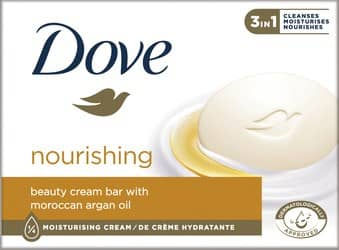Projectors and presentation equipment are essential tools for delivering impactful presentations, educational content, and immersive visual experiences. They are commonly used in classrooms, conference rooms, theaters, and home entertainment setups. Here are some key components and features to consider when looking for projectors and presentation equipment:
1. Projectors: Projectors are the primary devices used to display images and videos onto a screen or surface. Consider the following aspects when choosing a projector:
- Brightness: The brightness of a projector is measured in lumens. Higher lumens provide brighter and more visible images, making them suitable for larger rooms or areas with more ambient light.
- Resolution: Projectors come in various resolutions, such as XGA, WXGA, Full HD (1080p), and 4K. Higher resolutions offer sharper and more detailed images.
- Throw distance: Determine the throw distance required for your space. It is the distance between the projector and the screen, and it affects the size and clarity of the projected image.
- Connectivity: Ensure that the projector has the necessary input ports (HDMI, VGA, etc.) to connect to your devices (computers, laptops, Blu-ray players, etc.).
- Features: Look for additional features like keystone correction, lens shift, zoom, and built-in speakers that enhance convenience and performance.2. Projection Screens: Projection screens provide a dedicated surface for displaying projected images. Consider the size, aspect ratio, and material (e.g., matte white, high gain) of the screen to match the projector's specifications and the viewing environment.
3. Audio Systems: Depending on your requirements, you may need additional audio equipment like sound systems, speakers, or microphones to enhance the audio experience during presentations or entertainment events.
4. Interactive Whiteboards: Interactive whiteboards allow users to interact with the projected content using touch or stylus input. They are commonly used in educational settings or collaborative work environments.
5. Document Cameras: Document cameras, also known as visual presenters or digital visualizers, capture real-time images or objects and display them on a projection screen or monitor. They are useful for displaying documents, textbooks, or three-dimensional objects during presentations.
6. Accessories: Don't forget to consider accessories such as projector mounts, cables, remote controls, and carrying cases to ensure proper installation, connectivity, and portability.
When purchasing projectors and presentation equipment, consider your specific needs, the size of the audience or viewing area, and the intended use. It's also advisable to read product reviews, compare features and prices, and consult with experts or professionals to make an informed decision.
top of page
Products & Suppliers Marketplace
Need help? Call us now.
948 662 772
+421

€0.00Price
No Reviews YetShare your thoughts.
Be the first to leave a review.
bottom of page
_edited.png)